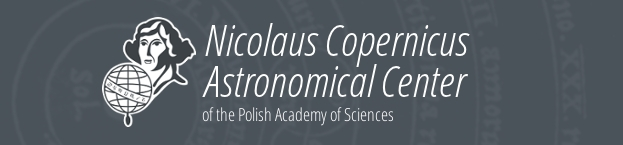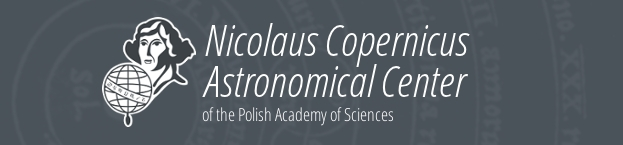Zoom@CAMK primer
Zoom is a popular and simple video-conferencing platform. The free version offers unlimited 1 to 1 meetings and group meetings up to 100 participants are limited to 40 min. CAMK owns 5 Pro licenses which means that we can carry 5 parallel meetings up to 100 participants without any time limits.
Here are some basic facts for Zoom users:
- This is a cloud platform (we don’t have any servers, we use the infrastructure provided by Zoom company).
- Participants need only to install a free Zoom client application from https://zoom.us/download .
- There are versions for Windows, Mac, Android, iOS and many Linux distributions.
- There is also version which runs in the browser but it’s not recommended (limited features, slow).
- No registration is required to connect to a meeting.
- Hosts (those who arrange/start the meeting) need to create an account at zoom.us (for meetings using CAMK licenses this is handled by admins).
- The only way to use the CAMK license is to ask adm@camk.edu.pl to reserve a meeting.
- Please provide the meeting name, time and duration - one of us will create the event and you’ll get connection details.
- Please ask reasonable time in advance - at least one day before the meeting.
- Please save the precious 5 licenses - use the free version or skype/hangouts/etc. when possible (e.g. for 1 to 1 meetings)
- Recurring meetings (like seminar) can be scheduled too (it assures permanent meeting link).
- Zoom features include: video and audio, screen or window sharing with annotation, whiteboard, hand raising, recording, polls, waiting room (e.g. for interviews), connection from H.323 hardware (like the one in our lecture room), streaming to facebook/youtube.
- Usually participants connect to the meeting by clicking link in an invitation email, which automatically opens the Zoom application (but it depends on the email client).
- When application starts please remember to click “Join with computer audio”.
- Microphone and camera are controlled by icons at the bottom-left corner.
- When in a meeting, always use headphones to avoid echo!